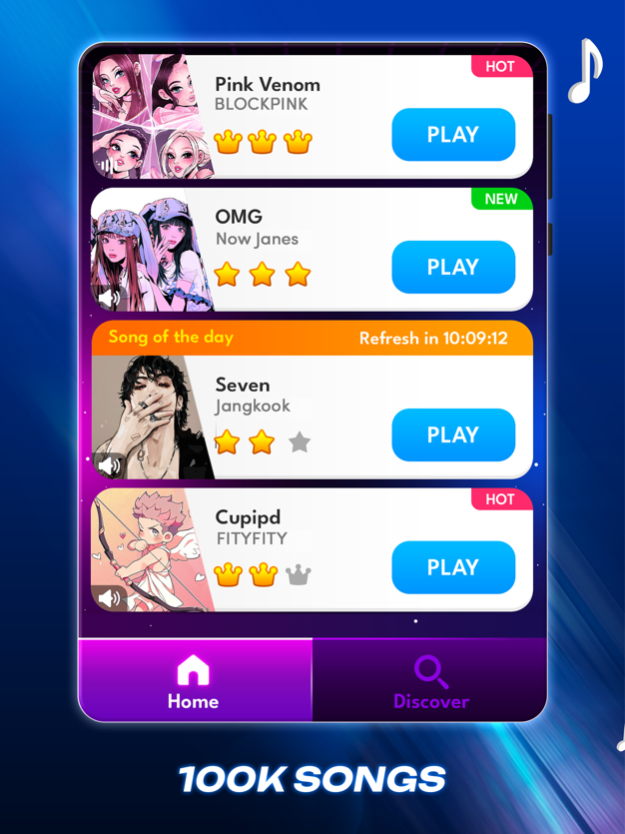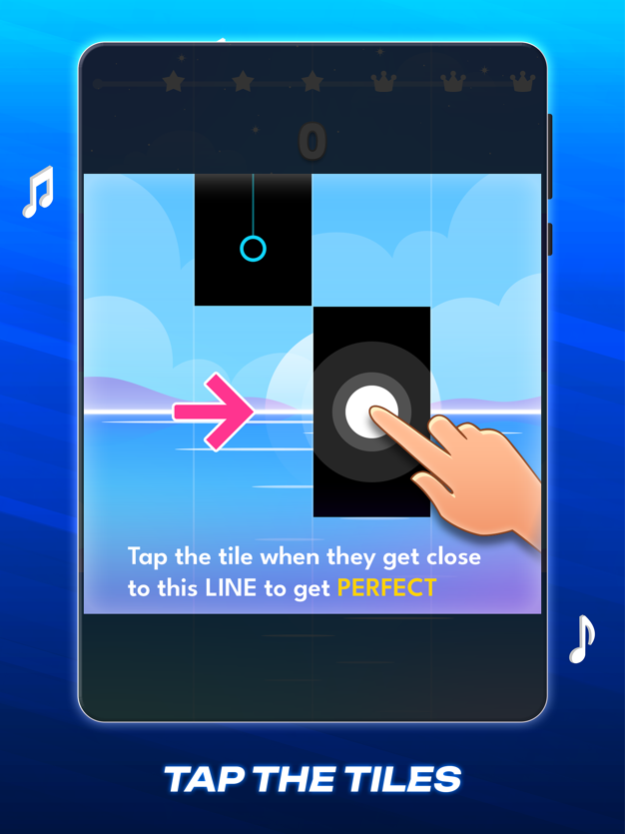Rhythm Tiles 4: Music Game 2.7.0
Free Version
Publisher Description
Have fun with Rhythm Tiles 4, an immersive and soothing game featuring an array of music genres such as Pop, EDM R&B, and more. This piano game offering a relaxing experience with the latest and most popular tunes.Feel the rhythm as you tap on the black tiles, creating beautiful melodies and embracing the joy of playing your favorite songs. Whether who you are, the game provides a delightful way to unwind with trendy and pop music. Challenge yourself to test your hand-speed and musical prowess.
How to Play:
1. Tap the black tiles to produce enchanting sounds.
2. Hold onto the long tiles for a sustained musical experience.
3. Quickly tap on double black tiles to showcase your skill.
4. Ensure you don't miss any tiles to maintain the flow of the music.
Key Features:
1. Explore a regularly updated collection of new and popular songs every week.
2. Immerse yourself in the endless mode for a continuous musical adventure.
3. Look forward to upcoming PVP and offline modes for exciting challenges.
4. Enjoy the game for free and effortlessly unlock new songs.
Terms and conditions: https://rhythmtiles4.netlify.app/terms-of-service
Privacy Policy: https://rhythmtiles4.netlify.app/privacy
Apr 27, 2024
Version 2.7.0
- New songs added
- Bug fixes
About Rhythm Tiles 4: Music Game
Rhythm Tiles 4: Music Game is a free app for iOS published in the Action list of apps, part of Games & Entertainment.
The company that develops Rhythm Tiles 4: Music Game is Hoang Trong Thanh Tung. The latest version released by its developer is 2.7.0.
To install Rhythm Tiles 4: Music Game on your iOS device, just click the green Continue To App button above to start the installation process. The app is listed on our website since 2024-04-27 and was downloaded 5 times. We have already checked if the download link is safe, however for your own protection we recommend that you scan the downloaded app with your antivirus. Your antivirus may detect the Rhythm Tiles 4: Music Game as malware if the download link is broken.
How to install Rhythm Tiles 4: Music Game on your iOS device:
- Click on the Continue To App button on our website. This will redirect you to the App Store.
- Once the Rhythm Tiles 4: Music Game is shown in the iTunes listing of your iOS device, you can start its download and installation. Tap on the GET button to the right of the app to start downloading it.
- If you are not logged-in the iOS appstore app, you'll be prompted for your your Apple ID and/or password.
- After Rhythm Tiles 4: Music Game is downloaded, you'll see an INSTALL button to the right. Tap on it to start the actual installation of the iOS app.
- Once installation is finished you can tap on the OPEN button to start it. Its icon will also be added to your device home screen.